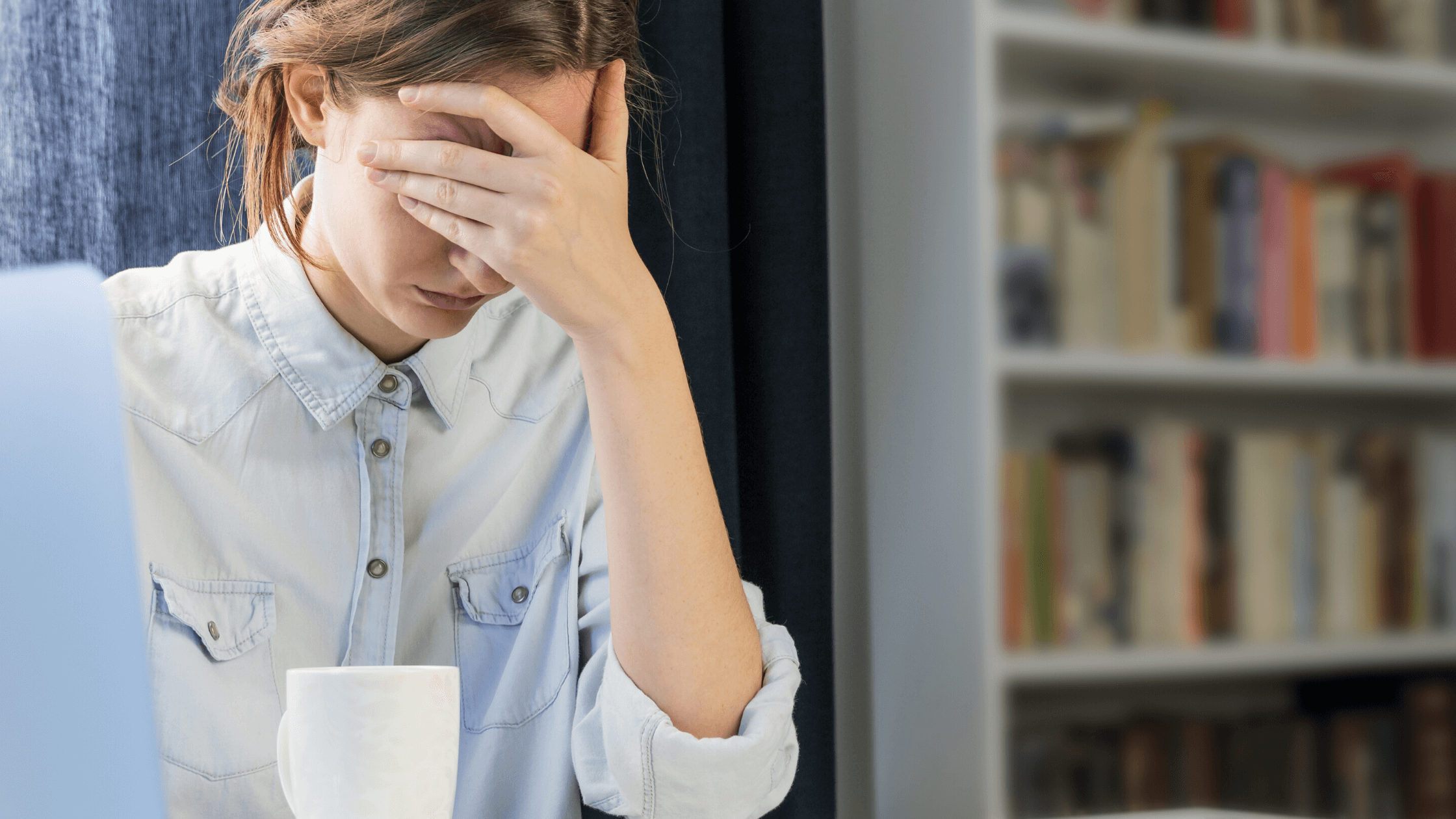Disclosure: This article may contain affiliate links. When you click these links, I may earn a small commission at no cost to you. As an Amazon Associate I earn from qualifying purchases at no cost to you. See full policy here
The other day while I was sitting at my own desk trying to get my notes done by the end of the day; I noticed a dull ache starting in my neck and after a few minutes began to creep upwards into my head and down into my shoulders. As I looked away from the screen I noticed my eyes were burning. At that point, I decided now would be a good time to take a break. I stood up to stretch and realized how stiff my low back and hips were. My left foot was asleep, too. Knowing that my posture was causing these symptoms, I knew I needed to take a closer look at my work space to make sure it was ergonomically correct.
If you answered “Yes” to the title question or are experiencing these symptoms; then you need to check:
Four main areas causing your pain at work
Your Chair
Sitting in an ergonomically correct chair will help you avoid the bad posture of a forward head or slumped shoulders, both of which can lead to neck and shoulder pain. Sitting incorrectly can cause low back and hip pain, as well as poor circulation in your lower legs. So what’s the right way to sit in your chair?
- First, check to see if your elbows, hips and knees are at 90 degrees and your feet are flat on the floor.
- Your armrests should be positioned so that they barely slide under your desk.
- Your back should be flushed against the back of the chair.
- If that is not the case; then use a lumbar support or pillow placed one inch above your belt line. Make sure that you do not feel any pressure behind your knees as this may block blood flow to your lower leg which can lead to pain and possible circulation problems.
Your Desk
Your Desk needs to be set up correctly to avoid elbow, wrist, hand pain and even carpal tunnel. So what’s the right way to sit at your desk?
- Check to see if two thirds of your forearms are resting on the desk which reduces pressure on your elbows and wrists and make sure you do not feel any weight on your shoulders.
- Make sure you are sitting close and your wrists are not swiveling when you move the mouse.
- Keep items that you use frequently close and others that you use less further back on your desk. If you have neck, shoulder, or upper back pain; keep your laptop off your lap.
Your Monitor
If you have more than one monitor; your primary monitor needs to be properly positioned to minimize eye strain and headaches.
- Look to see if your primary monitor is placed just beyond arms reach and in line with your vision. Make sure it lines up with the middle of the keyboard and your body.
- Create a setup that doesn’t require you to turn your head horizontally or vertically.
- Move your eyes instead of your head and every 20 minutes focus on something 20 feet away for 20 seconds to minimize eye fatigue. Blinking your eyes 5-10 times will help with eye fatigue.
Your Standing Desk
Now if you work at a standing desk, switch your stance often and if you start to feel tension in your hips and thighs, take a break and sit. Don’t try to push it.
I hope you find the above information useful and help you to sit or stand at your desk correctly and more comfortable.
Do you have any bonus tips you use to make your work space better and would like to share? Please leave a comment below. I’d love to hear them.
And don’t hesitate to reach out. I am here to answer any burning questions you may have.
Not sure where to start in making your workstation more comfortable?
Download our free Ultimate Personal Workstation Checklist to help you set up your workstation correctly.