Disclosure: This article may contain affiliate links. When you click these links, I may earn a small commission at no cost to you. As an Amazon Associate I earn from qualifying purchases at no cost to you. See full policy here
With the outbreak of the coronavirus (COVID-19) and other reasons such as employers wanting to cut costs you may find yourself working in an unfamiliar environment; your home. This may present several new challenges including distractions from family, friends, the TV, laundry and other household chores trying to draw your attention away from your work. I found myself in this same position a few months ago and faced several of these distractions. But, you can overcome them. In this post I am going to share with you helpful tips on how to maintain your productivity while working from home.
Let’s first look on the Bright Side:
Advantages Of Working From Home
- No commute.
- Not having to deal with any stress of working closely with bosses and co-workers.
- Self regulated work hours. Just stick to them!
How To Set Up Your Home Workplace
- Find a desk, table, or counter top, clear it off and set it up ergonomically correct.
- Check your lighting as dim lighting can make you feel tired and sluggish as well as cause eye strain. Try a mood lamp.
- Place a small air purifier close to you as it is designed to get rid of pollutants such as smoke, dust, and pet dander.
- Minimize noise by investing in a good pair of Noise Cancelling Headphones.
2 Get Your Technology Covered
- Make sure your WiFi is reliable and your broadband speed is fast enough.
- Use Digital Organizational Tools.
- Trello is designed to allow you to visualize and effortlessly track your ideas. You can add notes, files, and highlights and track your progress when you move from one location to another.
- Google Docs is great for distance learning and remote work. It’s special feature is that it allows a number of users to edit a document simultaneously.
- Canva is well known to be an all-in-one online graphic design tool for both designers and non-designers.
3 Schedule Your Day
- Set your work hours including breaks, lunch and quitting time and Stick to them.
- Don’t stay in your pajamas. Take your shower, do your make-up, and put on some nice clothes. You will feel more confident and that will carry over to your phone conversations.
- Make checklists of what you hope to accomplish daily and weekly and hold yourself accountable. Don’t forget to reward yourself as you check off the tasks on your lists.
- Stick to your Quitting Time. Remember when your day is finished; your day is finished! You normally would not return to your remote office so treat your home office the same.
4 Minimize Distractions
- Ask for family cooperation. Use a signal system to let them know if you can be interrupted.
- Don’t engage in Social Media or constantly check your phone during working hours.
- Schedule appointments and other Non-Work Related Activities outside of your set work hours.
5 Take Care Of Yourself
- Get plenty of sleep and exercise.
- Go outside during your scheduled breaks and lunchtime if you can.
- Get up and walk around every 30 or 60 minutes.
- Eat healthy meals and snacks. Keep a pitcher of water nearby.
- Keep your eyes healthy. Use the 20/20/20 rule. Look at an object that is 20 feet away for 20 seconds every 20 minutes.
Bonus: Below You Will Find A Checklist To Help You Set Up Your Workstation
Recap
This post highlights important concepts and tools for you to use on how to maintain your productivity while working from home:
- Designate A Specific Spot In Your Home
- Get Your Technology Covered
- Schedule Your Day
- Minimize Distractions
- Take Care Of Yourself
How did you set up your home work space and how is it going with you? Please share your ideas and experiences in the comment section below. I would love to hear from you!


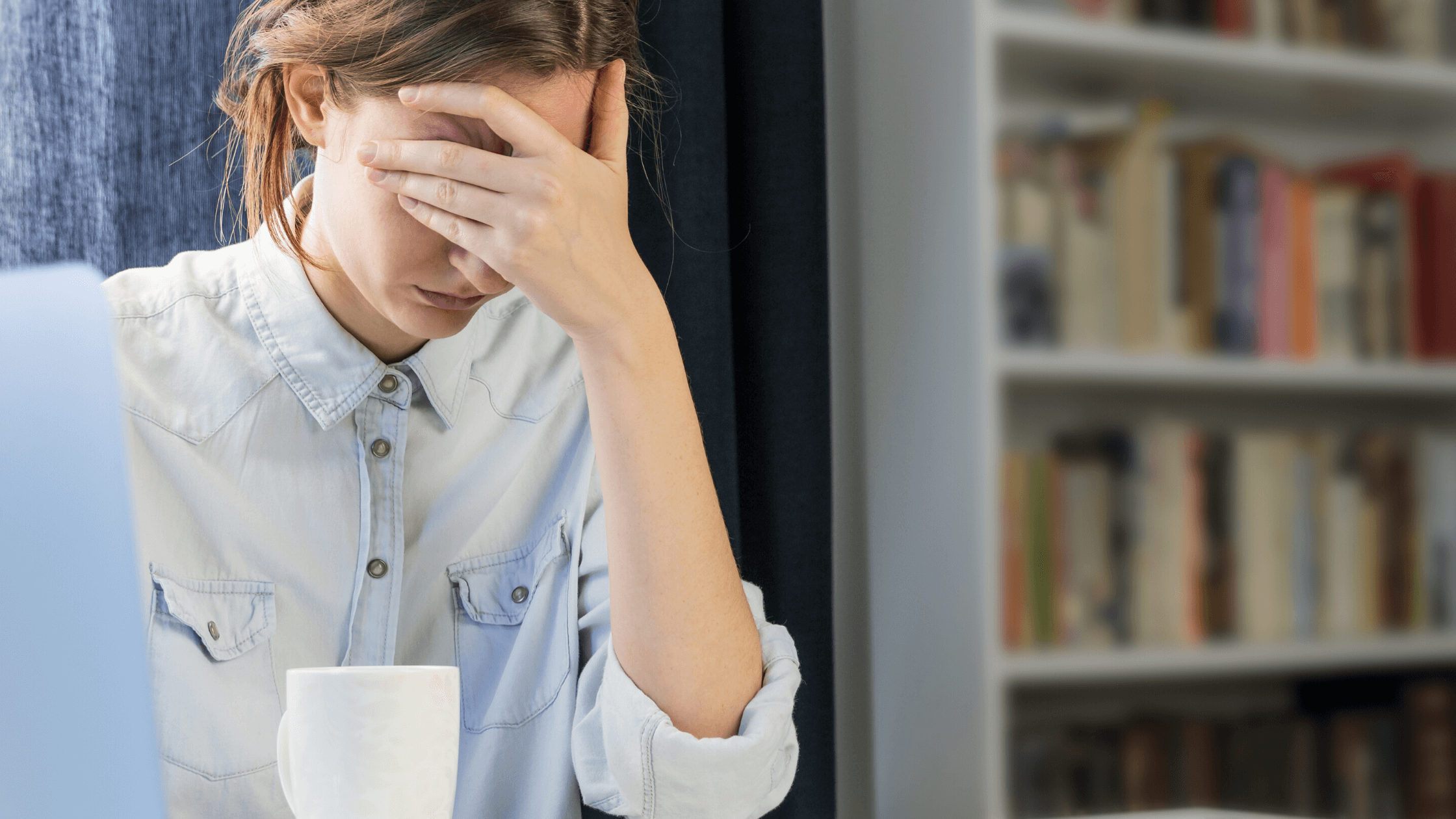


How can I subscribe?
I’m currently reading a lot of these articles as I am stating to work from home and yours was the most useful, so many things I hadn’t heard about! Thank you!
You are welcome! I am so glad that this post was helpful and useful for you!